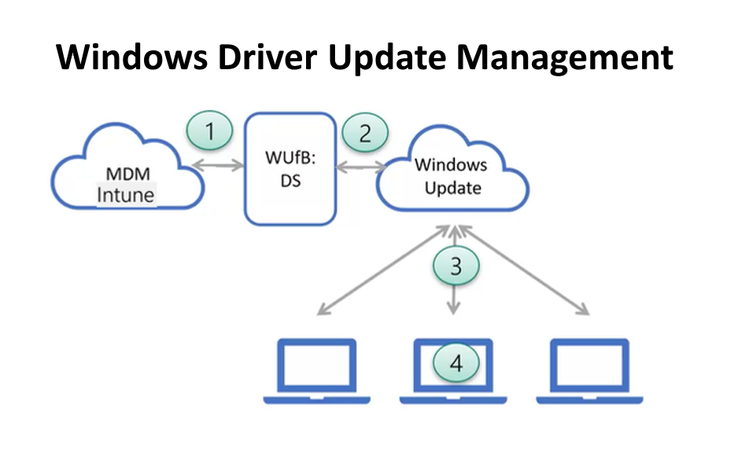This has been a long awaited capability for Intune: being able to manage drivers updates with Intune.
Until now, you had to manually download and package drivers package for your fleet.
Well, good news, you can now manage the drivers update with Intune.
First, you need to have any of the following license:
- Windows 10/11 Enterprise E3 or E5 (included in Microsoft 365 F3, E3, or E5)
- Windows 10/11 Education A3 or A5 (included in Microsoft 365 A3 or A5)
- Windows Virtual Desktop Access E3 or E5
- Microsoft 365 Business Premium
Drivers update are supported for the following Windows 1x editions:
- Pro
- Enterprise – except Long Term Service Channel (LTSC)
- Education
- Pro for Workstations
Then you can create drivers update profile from the Intune portal (https://intune.microsoft.com/) by accessing the Devices\Windows\Driver updates for Windows 10 and later blade

When creating the profile, you can choose to either manually approve the update or let Intune to automatically do it; when letting Intune to approve the drivers you have to set a number of days before the updates are available (you can start from 0 day to make it immediately available)
And you can monitor deployment of the drivers update using the Intune Reports from the Reports\Windows Update blade (bottom of the report blade)
The process for the Intune drivers update is as follow (courtesy Microsoft for the diagram)