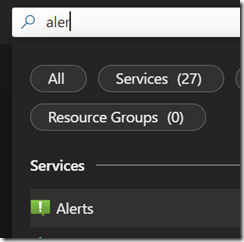You know that you can monitor your workloads running on Azure using Azure Monitor and Azure Alerts.
Until now, if you had to reuse a similar alert configuration/settings, you had to manually recreate it from scratch, leading to potential mistake.
Well, good news as now you can duplicate existing alert rules, making it easier and simpler to duplicate alert configuration and settings.
To do so, connect to your Azure portal (https://portal.azure.com/) and search for Alerts to access the Azure Monitor\Alerts blade and then click on the Alert rules to access the list of existing alert rules
Then find the alert rule you want to duplicate to access its details by clicking on its name; there you will find a new Duplicate button
When using this Duplicate button, the alert rule creation wizard will be launched, pre-populated with the configuration of the original alert rule, while allowing tweaks to be made.